How do you draw GHI with G=80,GH=9CM and H=35?
1 Answer
Explanation:
Let's do what we'd do with a protractor with Geogebra.
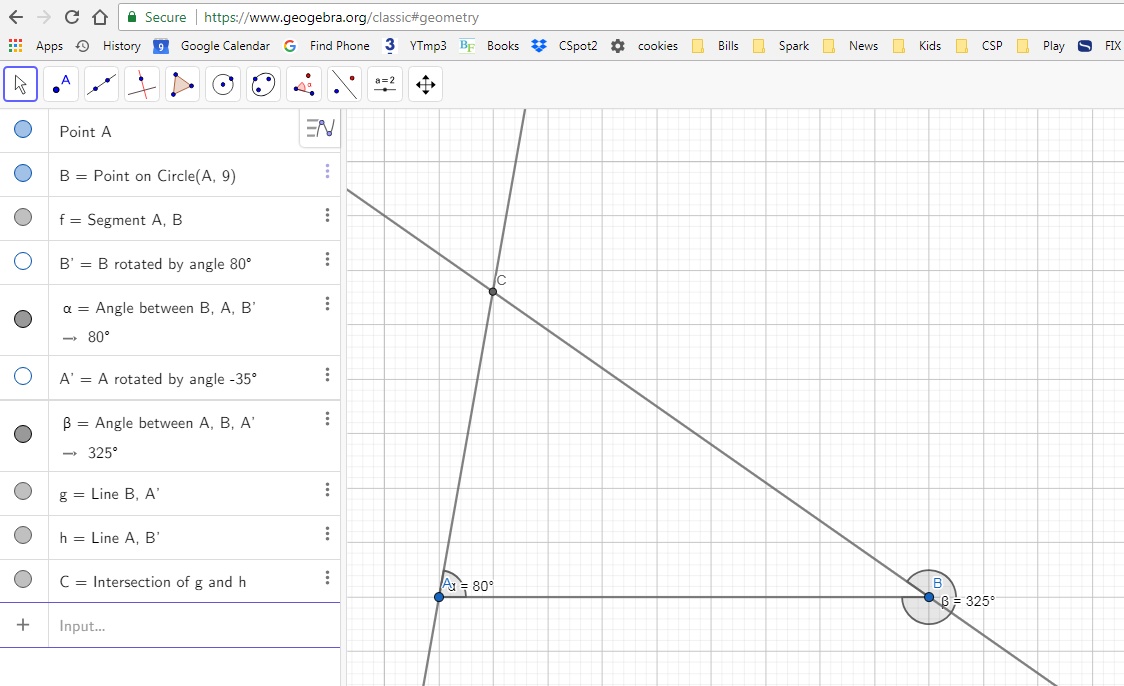
On the left are descriptions of the objects Geogebra made as I clicked around creating this.
I started with with File/New on the top right menu (not shown).
Then I clicked the line icon, then create a line segment. It told me to click two points, I clicked to create A and B and the segment between them.
Then I licked on the angle icon, and the
I then clicked on A then B and typed in the angle
Then I created the lines at each of the two angles using some points it had popped up, and clicked on the intersection.
A few right clicks to turn off "Show Object" made some auxiliary points disappear.
That's it.

