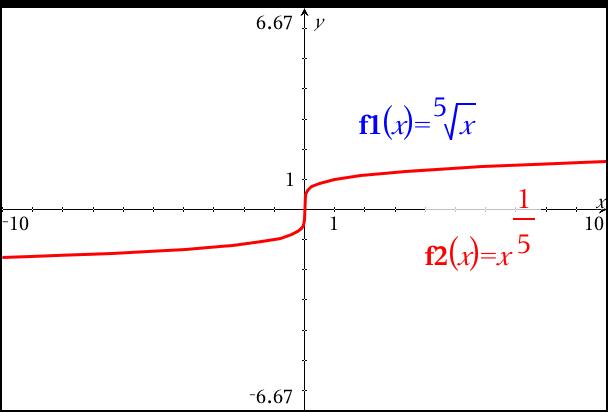How do I graph a fifth-root power function on an Nspire?
1 Answer
Sep 13, 2014
Begin by opening up a new document, and selecting the Graphs application.
Type
If you can't find the icon that I've used for the 5th root, it is accessed by pressing control (ctrl) and the ^ button.
It is also found in the math templates on the split button with the "book" on it. This button is found to the right of the "9" key. The template you need is found in an extensive list of choices:
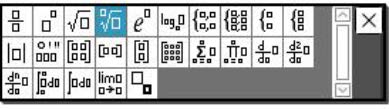
An additional way to enter this function is to use
Here, you can see that both ways lead to the correct graph: