What are the comment bubbles next to paragraphs on answers?
1 Answer
The comment bubbles are one piece of a new feature: per-paragraph feedback!
Explanation:
On Socratic, anyone can leave a comment on a specific paragraph within an answer, asking for clarity or suggesting an improvement. Previously, these comments appeared below the answer, making it hard to determine which comments corresponded to which paragraphs.
Per-paragraph feedback is a new feature that puts these comments right next to the paragraph they reference, making them much easier to read and reply to.
You'll notice that, on some answers, comment bubbles appear on the right-hand side of certain paragraphs. The comment bubbles contain a number, which indicates the number of comments about that specific paragraph.
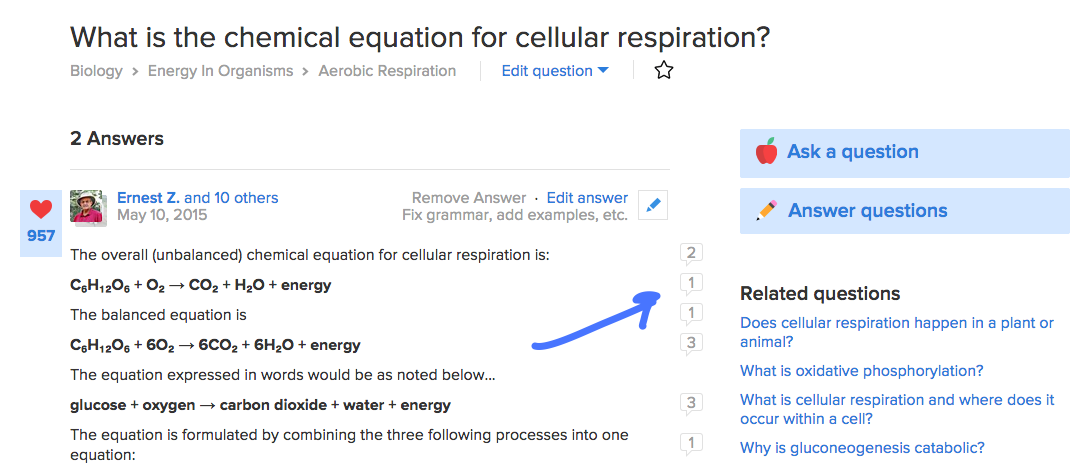
When you hover over a comment bubble, you'll see an expanded view that includes:
- The upvotes (helpful) and downvotes (confusing) on that paragraph
- The comments, plus any replies from the answer contributor(s)
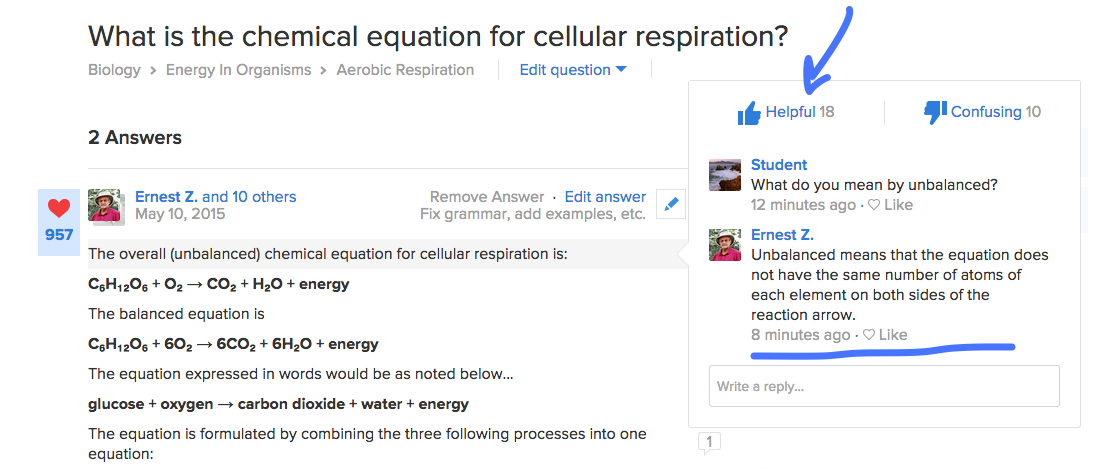
I think putting comments in context this way will lead to two big wins:
- It will be easier to find and reply to students' questions, which means multiple students won't ask the same question as often
- It will be easier to find and address suggestions for our answers, which will help make us all better teachers
Excited to hear what you think! Leave comments below.
One note: When we made this change, we automatically moved any comments made after a student clicked "confusing" up to the right-hand side. However, we didn't move up the replies from contributors.
If you've written answers that have lots of comments, you might want to go move your replies in-line. Going forward, you can reply to questions directly from the expanded view.

