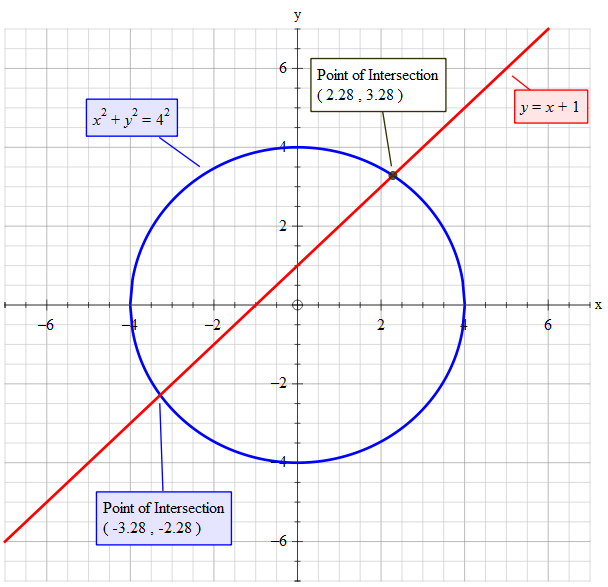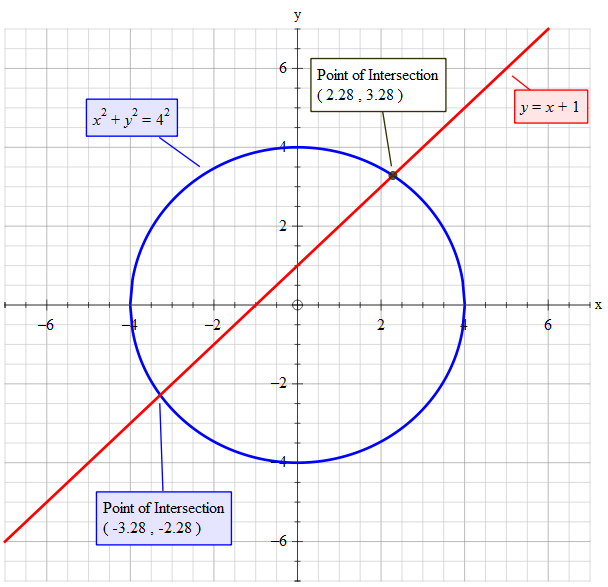Recognise that x^2+y^2=4^2 is a Pythagorean (Pythagoras) representation of a circle
x^2+y^2=4^2" "..................Equation(1)
-x+y=1" "...................Equation(2)
~~~~~~~~~~~~~~~~~~~~~~~~~~~~~~~~~~~~~~~~~~~
color(magenta)("Consider "Equation(2))
Add x to both sides giving:
y=x+1" "...............Equation(2_a)
Using Equation(2_a) substitute for y in Equation(1)
color(green)(x^2color(red)(+y^2)=4^2" "->" "x^2color(red)(+(x+1)^2)=16)" "..Equation(1_a)
.............................................................................................
color(magenta)("Consider "(x+1)^2)
But (x+1)^2->color(red)((x+1))color(blue)((x+1))
Multiply everything inside the right bracket by everything inside the left bracket.
color(red)(xcolor(blue)((x+1))" "+" "1color(blue)((x+1))
color(white)(.)x^2+x" "color(white)(.)+" "x+1
x^2+2x+1
.....................................................................................
color(magenta)("Putting it all together to determine "x)
Equation(1_a) becomes:
x^2+x^2+2x+1=16
2x^2+2x+1=16" "->" "2x^2+2x-15=0
Using the standardised form y=ax^2+bx+c
where x=(-b+-sqrt(b^2-4ac))/(2a)
a=2"; "b=2"; "c=-15
=>x=(-2+-sqrt((2)^2-4(2)(-15)))/(2(2))
x=-1/2+-sqrt(124)/4
x=-1/2+-sqrt(2^2xx31)/4" "->" "x=-1/2+-1/2sqrt(31)
x~~2.28388... and x~~-3.28388...
~~~~~~~~~~~~~~~~~~~~~~~~~~~~~~~~~~~~~~~~
color(magenta)("Determine "y" by substitution for "x" in "Equation(2_a))
y=x+1" "..............Equation(2_a)
Set x~~2.28388...
y~~3.28288...
ul(bar(|color(white)(2/2)"point "P_1->(x,y)=(2.28,3.28)" to 2 decimal places ")|)
......................................................................................
Set x~~-3.28388...
y~~-2.28288...
ul(bar(|color(white)(2/2)"point "P_2->(x,y)=(-3.28,-2.28)" to 2 decimal places "