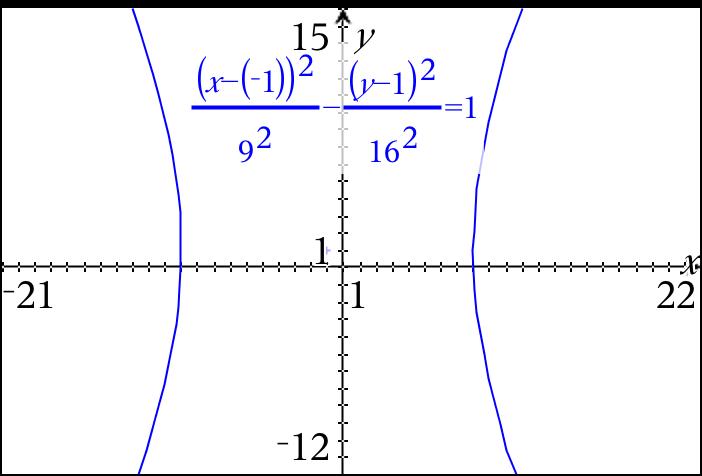How do I graph the equation #16x^2-9y^2+32x+18y-137=0# on a TI-83?
1 Answer
First you would have to complete the square on both variables, x and y:
Group together the x terms and y terms, and move the constant to the other side.
Now, complete the squares. Half of the linear coefficient, square it, add inside the parentheses on the left and multiply by the factored out number before adding to the right.
Completed squares are now factorable:
I can already tell by the form of the equation, that the graph will be a hyperbola. Now, when you solve for y = , there will be two parts to graph.
Divide both sides by 9, and take the square root:
So y - 1 =
And last, add 1: y =
You will have to type in two separate equations into your calculator! (TI-83 or 84 models)
y1 = the part with the "+" sign
y2 = the part with the "-" sign
In other online applications or in the TI-nspire, you do not have to solve for y = any more. After this step:
just divide both sides by 144 and simplify:
Here is what the TI-nspire looks like now: