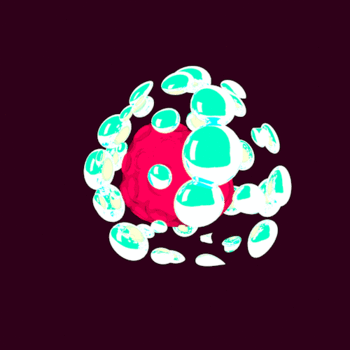How to edit a question on Socratic?
1 Answer
If the question has already been answered, then you cannot edit it. But if the question has not yet been answered, then it can be edited, but only by trusted members of the community.
Explanation:
For newcomers--see here for the difference between a newcomer and a trusted member
Much like trusted members, newcomers to the site cannot edit answered questions. However, for safety reasons, newcomers cannot edit unanswered questions, including their own, either.
For trusted members of the community
From my personal experience, I can tell you that if a question has already been answered, then you can't edit the question (even though a hyperlink/button that says "Edit question" is still showing).
Socratic does this to make sure that, for example, if a question is asked (
But if a question does not have an answer yet, then you can still edit it. Look closely underneath the question, and you will see some grayish text saying "Edit question." Take your mouse and press on this. It should give you two options, "Report question" and "Edit wording or topic." Press on "Edit wording or topic," and you are good to go!
Summary
#"Newcomers"#
#"edit unanswered questions [including their own]" " "color(red)(xx)# #"edit answered questions" " "color(red)(xx)#
#"Trusted members"#
#"edit unanswered questions [including their own]" " "color(greeN)(sqrt())# #"edit answered questions" " "color(red)(xx)#
I hope that helps!