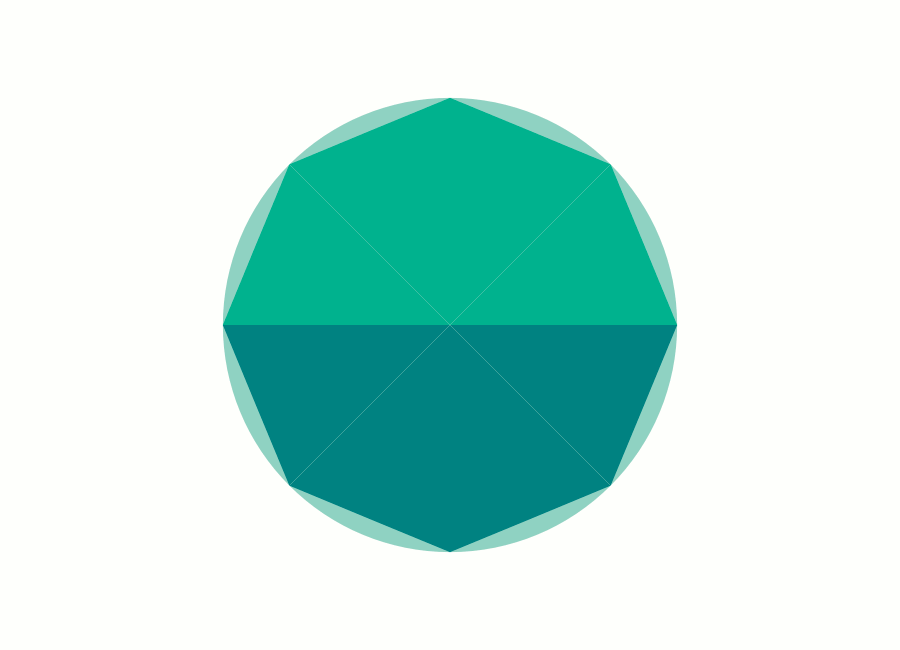Is there a facility on Socratic that will enable me to draw triangles and place markings on them in an attempt to illustrate answers ?
2 Answers
There is no built-in facility for this.
Explanation:
To do this draw the illustration with some other (external) software, save the image as a local file, and then use the "Image" icon to select and paste your picture into the answer.
For example, I typically use MS-Paint and save the image as a gif in a special directory that I use solely for Socratic images. Alternately, if I have generated something on my screen in some other manner, I use the Windows' snipping tool to capture a gif image (I assume other OS's have similar ways to do this).
No. Use external applications and import images.
Explanation:
As already mentioned, Socratic has no such diagramming facility, but you can import images from any source.
My two favourite free image editing applications, which are available on Windows, Mac OS or Linux are GIMP (http://gimp.org) (for raster based images) and Inkscape (http://inkscape.org) (for vector drawing).
For annotated geometrical figures, Inkscape would probably be best. You can then export a PNG format image to include in your Socratic answer.
If you want a simple animated image, then (with a little patience) you can use GIMP to convert a stack of layers into an animated GIF.