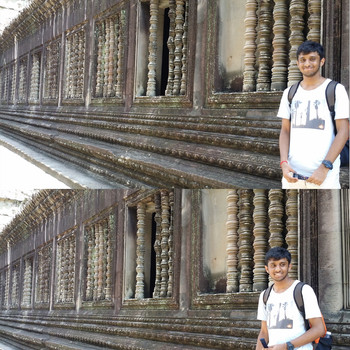How do I graph a power function on a TI-84?
1 Answer
Oct 11, 2014
All you need to do is go to your
For example, if I wanted to graph
3, (, 5, ^, x, ).
In words:
Three, left bracket, carrot, x, right bracket.
As I mentioned, just watch your parenthesis, as they are probably what most people are likely to mess up. If you pay attention to this you should be good :)