How do I add a graph to my answer?
1 Answer
Socratic integrates with Desmos.com to allow the creation of dynamic, beautiful graphs within the body of an answer.
In order to add a graph into your answer, click "graph" at the top of the answer editor:
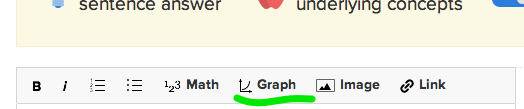
Then, enter the equation you'd like to graph, using Socratic equation formatting (without the # symbol):
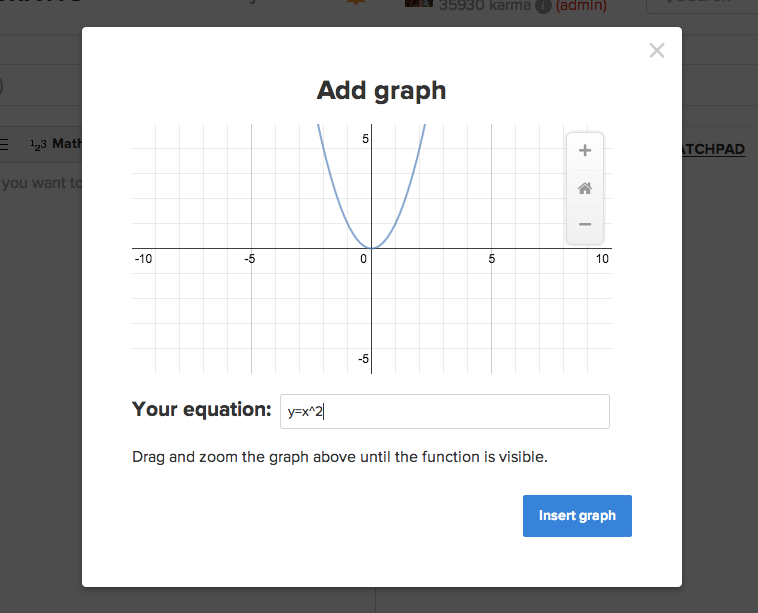
The graph of your equation will automatically generate within the grid, and you can use the + and - signs to zoom in (+) and out (-) to see how the graph behaves on a smaller or larger scale.
Right now, you can only graph one equation at a time using this tool. If you need to graph two equations at once (to show where two lines intersect, for example), you can graph them both on Desmos, screenshot your graph, and upload the image into your answer.

