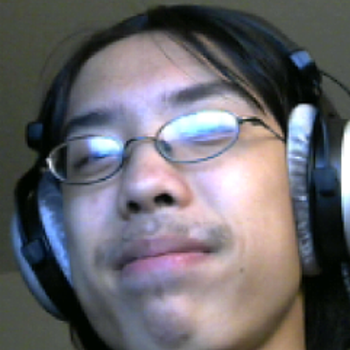How would I determine all the possible term symbols for an s^1p^2s1p2 electron configuration (such as first-excited-state boron)?
They are ""^4 P_"1/2"4P1/2 , ""^4 P_"3/2"4P3/2 , ""^4 P_"5/2"4P5/2 , ""^2 D_"3/2"2D3/2 , ""^2 D_"5/2"2D5/2 , ""^2 P_"1/2"2P1/2 , ""^2 P_"3/2"2P3/2 , and ""^2 S_"1/2"2S1/2 .
I'll answer this question, for people who eventually may run into this topic.
They are
I'll answer this question, for people who eventually may run into this topic.
1 Answer
DISCLAIMER: This is a long process! If you want to try this, set aside about 1-2 hours.
Let's say you wanted to find each possible term symbol for an
bb(""^(2S + 1) L_J)2S+1LJ where
SS is the total spin.LL is the total orbital angular momentum.JJ is the total angular momentum, taking on the range{|L - S|, |L - S + 1|, . . . , |L + S - 1|, |L + S|}{|L−S|,|L−S+1|,...,|L+S−1|,|L+S|} .2S + 12S+1 is the spin multiplicity.
For this, I would first identify all the possible values of
s^1: m_l = 0s1:ml=0 ,m_s = pm1/2ms=±12 p^2: m_l = {-1,0,+1}p2:ml={−1,0,+1} ,m_s = pm1/2ms=±12
ELECTRON CONFIGURATION "OUTLINE"
To outline the possible electron configurations, let us list each possible electron configuration out. We call them microstates.
The way I think makes sense to organize them is doing all the spins for some lefthand
- Without electron pairing, and with a spin-up
ss electron (L_max = sum_i l_i = 0 + 1 = 1 ):
- Without electron pairing, and with a spin-down
s electron (L_max = sum_i l_i = 0 + 1 = 1 ):
- With electron pairing, with a spin-up or spin-down
s electron (L_max = sum_i l_i = 0 + 1 + 1 = 2 ):
That gives us a total of
CONSTRUCTING A MICROSTATE TABLE
Each microstate has its corresponding total spin angular momentum
M_L = sum_i m_(l)(i)
M_S = sum_i m_(s)(i) meaning the sum of the
m_l orm_s values for electroni .
Earlier, we said that we had an
That will be the number of rows of our table.
Also, with
That will be the number of columns of our table.
From this, the blank microstate table that organizes our electron configurations is:
M_Luarr" "" "larr M_S rarr
ul(" "" "" "" "" "" "" "" "" "" "" "" "" "" ")
color(white)([(color(black)(""),color(black)(-3/2),color(black)(-1/2),color(black)(+1/2),color(black)(+3/2)),(color(black)(+2),color(black)(""),color(black)(""),color(black)(""),color(black)("")),(color(black)(+1),color(black)(""),color(black)(""),color(black)(""),color(black)("")),(color(black)(0),color(black)(""),color(black)(""),color(black)(""),color(black)("")),(color(black)(-1),color(black)(""),color(black)(""),color(black)(""),color(black)("")),(color(black)(-2),color(black)(""),color(black)(""),color(black)(""),color(black)(""))])
The outline we did above is how we can keep track of which ones we've accounted for already.
As an example of the notation we'll put into the table,
ul(color(white)(uarr darr))" "ul(uarr color(white)(darr))" "ul(uarr color(white)(darr))
ul(darr color(white)(uarr))
would be written as
- the
s electron went into an orbital ofm_l = 0 as spin-down(-) - a
p electron went into an orbital ofm_l = 0 as spin-up(+) , - a
p electron went into an orbital ofm_l = 1 as spin-up(+) .
So,
bb(M_S) = sum_i m_(s)(i) = -1/2 + 1/2 + 1/2 = bb(+1/2) bb(M_L) = sum_i m_(l)(i) = 0 + 0 + 1 = bb(1)
Therefore, it goes into the cell that is indicated by
Give yourself maybe half an hour to an hour, and you should get:
SEPARATING INTO INDIVIDUAL MICROSTATE TABLES FOR EACH FREE-ION TERM
Now, to find each term symbol, we first make the table easier to manage by setting each microstate as
Above, I've highlighted the microstates as follows:
- Starting at the maximum number of
M_L rows, and then the maximum number of thoseM_S columns, and choose the first term in each cell. - Then, decrease the range of
S symmetrically (thus going from 4 columns to 2 columns) and find the new maximum number ofM_L rows out of the available microstates. - Then, decrease the range of
L once you've reached the minimum number ofM_S columns.
Each color of
- The first table would be the
color(blue)("blue") x 's. - The second would be the
color(red)("red") x 's. - The third would be the
color(orange)("orange") x 's. - The fourth would be the
color(green)("green") x 's.
Here's a GIF illustrating how to do it:
FINDING EACH FREE-ION TERM SYMBOL (NO J)
This is how I knew which free-ion term symbols to write for the above microstate tables:
- The number of
M_L rows is the range ofL in the+z and-z directions, so|M_(L,max)| = L_max , which tells you what letter the term symbol is (0,1,2,3,4,... harr S,P,D,F,G,... ). - The number of
M_S columns is the range ofS in the+z and-z directions, so|M_(S,max)| = S_max , which tells you what the total spin for the term symbol is.
Once you work it out, you should confirm that your initial term symbols are:
""^(2(3/2) + 1) (L = 1) = ""^4 P (bluex 's)""^(2(1/2) + 1) (L = 2) = ""^2 D (redx 's)""^(2(1/2) + 1) (L = 1) = ""^2 P (orangex 's)""^(2(1/2) + 1) (L = 0) = ""^2 S (greenx 's)
FINDING EACH "MULTIPLET" TERM SYMBOL (INCLUDING J)
Finally, find
""^4 P: L = 0,bb(1); S = 1/2,3/2
=> color(green)(J) = (1-1/2),(1+1/2),(1+3/2) = color(green)(1/2,3/2,5/2)
""^2 D: L = 0,1,bb(2); S = 1/2
=> color(green)(J) = (2-1/2),(2+1/2) = color(green)(3/2,5/2)
""^2 P: L = 0,bb(1); S = 1/2
=> color(green)(J) = (1-1/2),(1+1/2) = color(green)(1/2,3/2)
""^2 S: L = bb(0); S = 1/2
=> color(green)(J = 1/2)
So, we finally have:
color(blue)(""^4 P_"1/2", ""^4 P_"3/2", ""^4 P_"5/2", ""^2 D_"3/2", ""^2 D_"5/2", ""^2 P_"1/2", ""^2 P_"3/2", ""^2 S_"1/2")