How can I access graph package for illustrating solutions to questions?
1 Answer
Click on the 'Graph' button in the toolbar, then enter the equation of function you wish to graph.
Explanation:
When answering a question, the toolbar above the edit window contains a 'Graph' button.
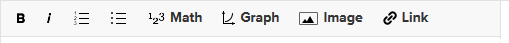
Clicking this button will bring up a window in which to enter the formula of the function to graph.
You can express the formula as a function of
If you want to graph more than one function at once express the formula as the product of terms equated to zero, i.e. in the form
graph{((x+3)^100+(y-3)^100-2^100)((x-3)^100+(y-3)^100-2^100)(x^2+(y-3)^2-7)(y-3-sin(x)) = 0 [-9.96, 10.04, -2.48, 7.52]}
To limit the graph to a particular horizontal interval
For example, here I multiply by
graph{sqrt(9-x^2)((x+3)^100+(y-3)^100-2^100)((x-3)^100+(y-3)^100-2^100)(x^2+(y-3)^2-7)(y-3-sin(x)) = 0 [-9.96, 10.04, -2.48, 7.52]}
To mark individual points you can use small circles, but they can easily disappear or be slightly misdrawn if you make them too small.
graph{((x-3)^2+(y-5)^2-0.023)((x+3)^100+(y-3)^100-2^100)((x-3)^100+(y-3)^100-2^100)(x^2+(y-3)^2-7)(y-3-sin(x)) = 0 [-9.96, 10.04, -2.48, 7.52]}
It is possible to get the graphing facility to draw triangles, squares and circles. I have not worked out how to do pentagons yet.
For example:
((sqrt(3)/2(x-2)/(1-1/sqrt(3)(y-1)))^100+(y-sqrt(3)/2-1)^100-(sqrt(3)/2)^100)((x-4.5)^100+(y-2)^100-1^100)((x-7)^2+(y-2)^2-1^2) = 0
graph{((sqrt(3)/2(x-2)/(1-1/sqrt(3)(y-1)))^100+(y-sqrt(3)/2-1)^100-(sqrt(3)/2)^100)((x-4.5)^100+(y-2)^100-1^100)((x-7)^2+(y-2)^2-1^2) = 0 [-0.2, 9.8, -1.11, 3.89]}

