How do you evaluate using a calculator of #cos^-1(-0.8090)#?
1 Answer
Explanation:
Perhaps the best way to answer this is to show you with a series of images on one of my own calculators, the Texas Instruments TI-30XIIS. For different calculators, please refer to the user instructions, which can almost always be found in a Google or Bing search.
Step 1. Press the "2nd" button to be able to access the

Step 2. Press the "COS" button to access the
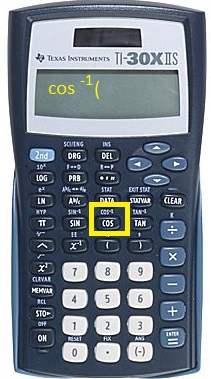
Step 3. Enter your number with the number pad.

Step 4. Press the "Enter =" key to return the result.

Note the answer is provided in RAD, which means Radians. If you want the answer in DEG (or Degrees), simply press the "DRG" button (to the right of "2nd" button) and use the arrow keys to change the output. Press "= Enter" to accept your change in angle type. The original input is displayed again (without an answer). Press "= Enter" a final time to return the result in degrees.
