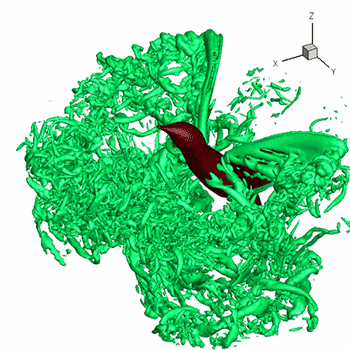How do you graph the system of linear inequalities #y> -1#, #x>=-1# and #y>=-x+1#?
1 Answer
Graph each inequality as if it were an equation, using a solid or dotted lines, and the shade.
Explanation:
Graph the system of inequalities.
Graph all the inequalities as if they were equations, using solid or dotted lines as appropriate, then add shading as detailed below.
The graph of
To graph the inequality, draw a dotted line (
The graph of
To graph the inequality, draw a solid line (because it is
The graph of
To choose shading for the inequality, pick a test point not on the line. An easy point to choose is
This inequality is FALSE, so do not shade on the
The solution to the system of inequalities is the area where all three shadings intersect, in this case the upper right area of the graph.