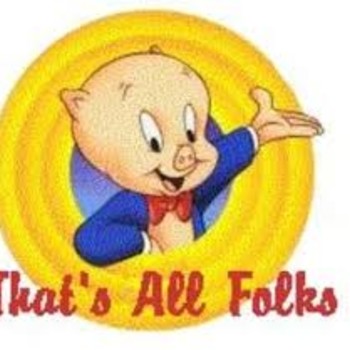How I can introduce blanks in a mathematical formula?
Usually, in mathematical expressions we need introduce some blank spaces. For example, when we write #10 m# leaving a blank within number and unit, the script erases this blank space and the symbol of unit appears aside from number. There ara some way to do it?
I try to use quotes with a blank space in between, like #10" "m# , but then there are to much separation. Sometimes, I put the unit out of mathematical call, like this: #10# m, but then change the font and the result is unsightly...
Usually, in mathematical expressions we need introduce some blank spaces. For example, when we write
I try to use quotes with a blank space in between, like
2 Answers
Try using the format hashtag color(white)(0) hashtag and putting in as many 0s as you need
Explanation:
Try spacing using the following format:
hashtag color(white)(0) hashtag - and you can put in as many 0s as needed.
In practice, it looks like this:
10color(white)(0)m - no hashtags
~~~
10color(white)(000)m - no hashtags
~~~
And of course you can scale the characters within the brackets (I'm referring to the 0s) to whatever size you need.
Here's what you could do.
Explanation:
One quick way to tackle this problem is to use quote marks to enclose the number + unit.
For example, something like
- without hashtag
"10 m"
- with hashtags
#"10 m"#
Another example would be
- without hashtags
3 xx "2 moles" = "6 moles"
- with hashtags
#3 xx "2 moles" = "6 moles"#
This gets a bit tricky when you're dealing with fractions, square roots, exponents, and things of that nature.
For example, something like
- without hashtags
sqrt(2) xx "2 m" = "2sqrt(2) m"
- with hashtags
#sqrt(2) xx "2 m" = "2sqrt(2) m"#
As you can see, the quote marks convert automatically convert anything that they enclose to text. In such cases, you can go
- without hashtags
"2 m" xx sqrt(2) = 2sqrt(2)" m"
- with hashtags
#"2 m" xx sqrt(2) = 2sqrt(2)" m"#
That blank space added within the quote marks is enough to provide some separation.
Alternatively, you can use color(white)() to create spacing by adding white characters.
In this case, you'd have
- without hashtags
"2 m" xx sqrt(2) = 2sqrt(2)color(white)(.)"m"
- with hashtags
#"2 m" xx sqrt(2) = 2sqrt(2)color(white)(.)"m"#
Here I used a white dot "." to create a bit of separation between the math string and the text.
As you would imagine, you can play around with the color(white)() function to create a whole bunch of cool stuff.
For example, you can have
- with hashtags
1 color(white)(a) 2 color(white)(aa) 3 color(white)(aaa) 4 color(white)(aaaa) 5
- with hashtags
#1 color(white)(a) 2 color(white)(aa) 3 color(white)(aaa) 4 color(white)(aaaa) 5#
These are basically the main techniques we use to introduce blanks in math strings.