How to add pictures and diagrams into a Socratic post to add clarity and interest?
1 Answer
Jul 21, 2017
Here's how you can do that.
Explanation:
You can add images to an answer by clicking on the Image button located at the top of the answer frame, right next to the Graph and Link buttons.
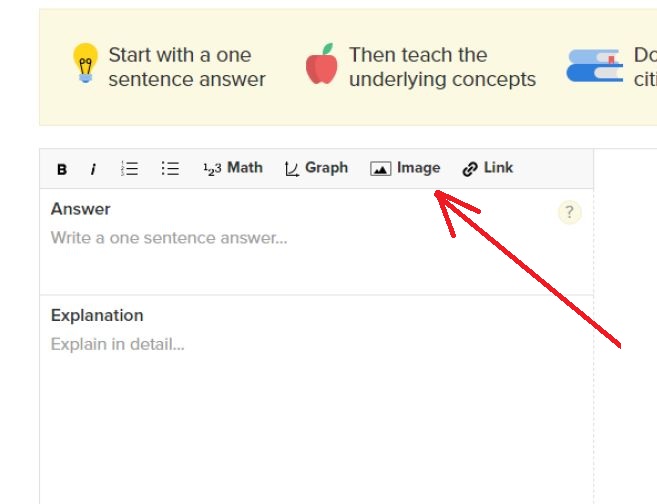
For some visual aid, check out thse old Socratic answers.
If you take images from other websites, please do not forget to add a source! You can do that by adding the address of the website that hosts the image anywhere in the answer, preferably right above the URL of the image, where it says
#!["enter image source here"]#

