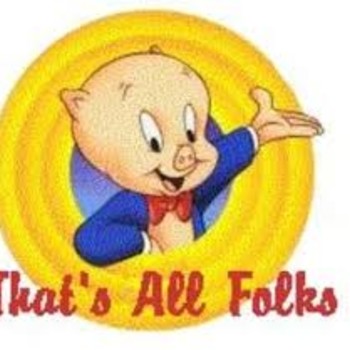Is there a way to plot just one point on the graph feature?
I have been unable to figure out if this is an actual option, or if I will have to use another graph generator. I've avoided answering a lot of questions when they need just a couple points plotted. Thanks!
I have been unable to figure out if this is an actual option, or if I will have to use another graph generator. I've avoided answering a lot of questions when they need just a couple points plotted. Thanks!
1 Answer
Sure can
Explanation:
A common question that gets asked is to plot a couple of points and then to connect them with a line. For this example, let's use
In the grapher, you can graph small circles around the points in question and the line by using the format (note that the graph isn't operating in this example because of the space between graph and the bracket):
graph {(function 1)(function 2)(...)=0}
The graph of a line is
And so we can graph the two points and the line this way:
graph {((x-0)^2+(y-0)^2-.1)((x-3)^2+(y-3)^2-.1)(y-x)=0}
and it ends up looking like this:
graph{((x-0)^2+(y-0)^2-.1)((x-3)^2+(y-3)^2-.1)(y-x)=0}
There are several great answers on this topic. Here are a couple:
https://socratic.org/questions/useful-to-plot-points-on-socratic-graph